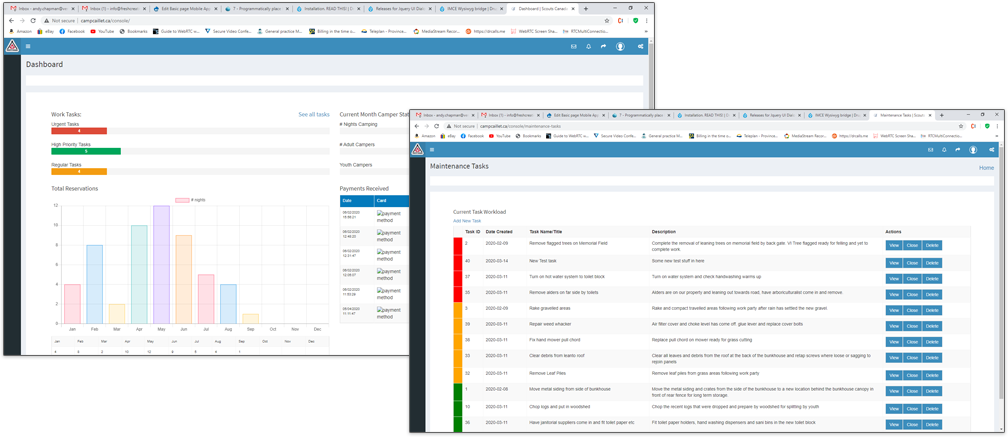Mobile App Development
Mobile apps are a great tool to build your marketing presence, streamline customer interactions and to communicate workflow with staff. In recent years the app has become more popular and costs have become far less, making mobile apps a great tool to add to your marketing arsenal.
With an integrated mobile app from Fresh Creative, we can link your products and services to your customer, enabling direct communication between you at the tap of a button. Some examples of mobile app features include:

Example Mobile App
We're proud to showcase a recent mobile application that links volunteers with a local Scout Camp in Nanaimo. The camp has a number of violunteers that all help maintain the camp, check in and out rental bookings, manage payments and the camp schedule. The remit was to create a mobile app that could link volunteers in real-time with all the information they need to handle the day-to-day running of the camp. The application had to be secure, encrypt personal data and financial information and have the ability to process payments as campers arrived on site. The application uses a custom API to talk directly with the camp booking and reservations system and provides data to the camp administration portal where all aspects of the camp management can be seen.
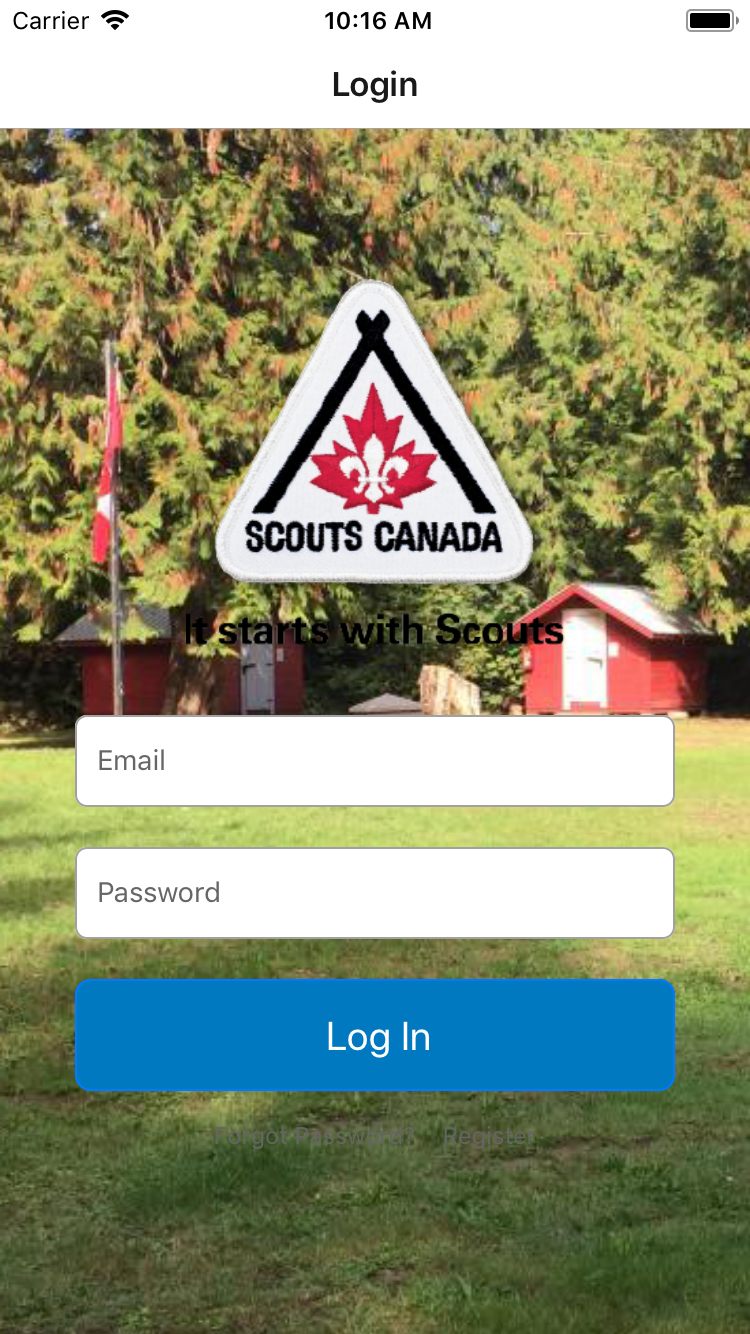 Secure Login
Secure Login
As the app handles personal and private data, a secure login was necessary to create a barrier between the general public and the private data. Users are prompted to enter a login username and password to access the application. Once logged in, the application remembers the security authentication and gives the user full access to the applciation screens.
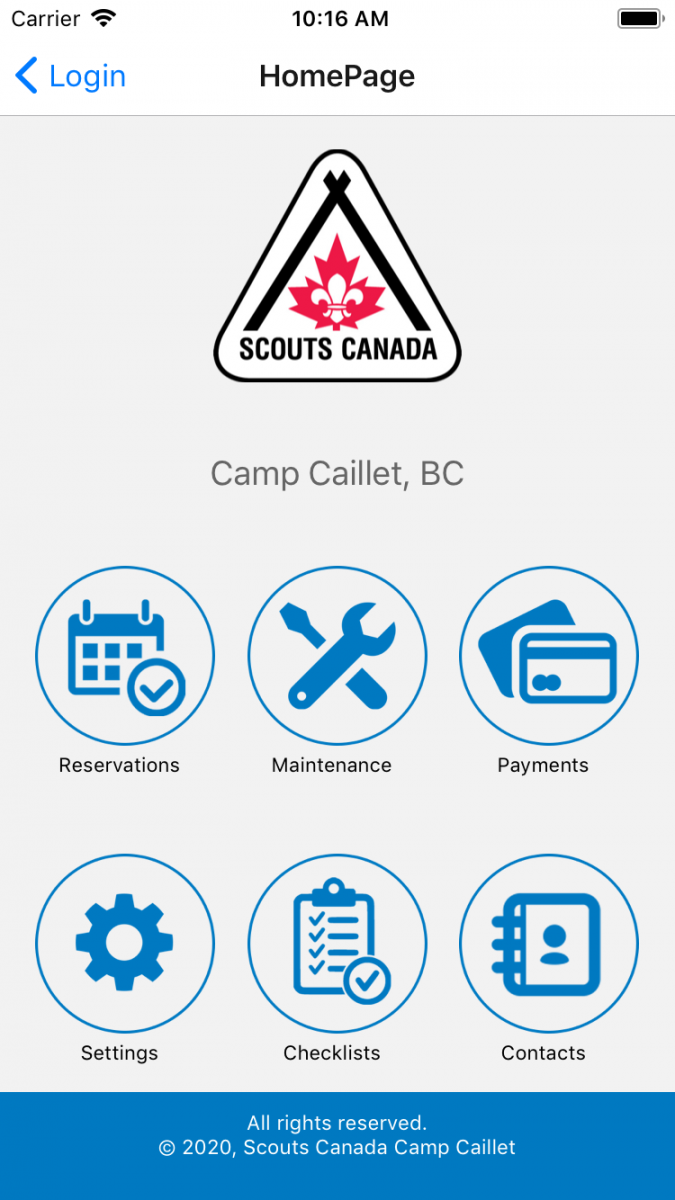 Customer Dashboard
Customer Dashboard
The customer dashboard is the landing page for all client interactions. From here the client can access all areas of the application workflow. In the example shown on the right, the client can manage camp reservations, any maintenance tasks outstanding, camper payments, the application settings, access routine checklists such as checking camps in and out of the camp or assessing the fire protection equipment, and view a list of the camp volunteers in the contact list.
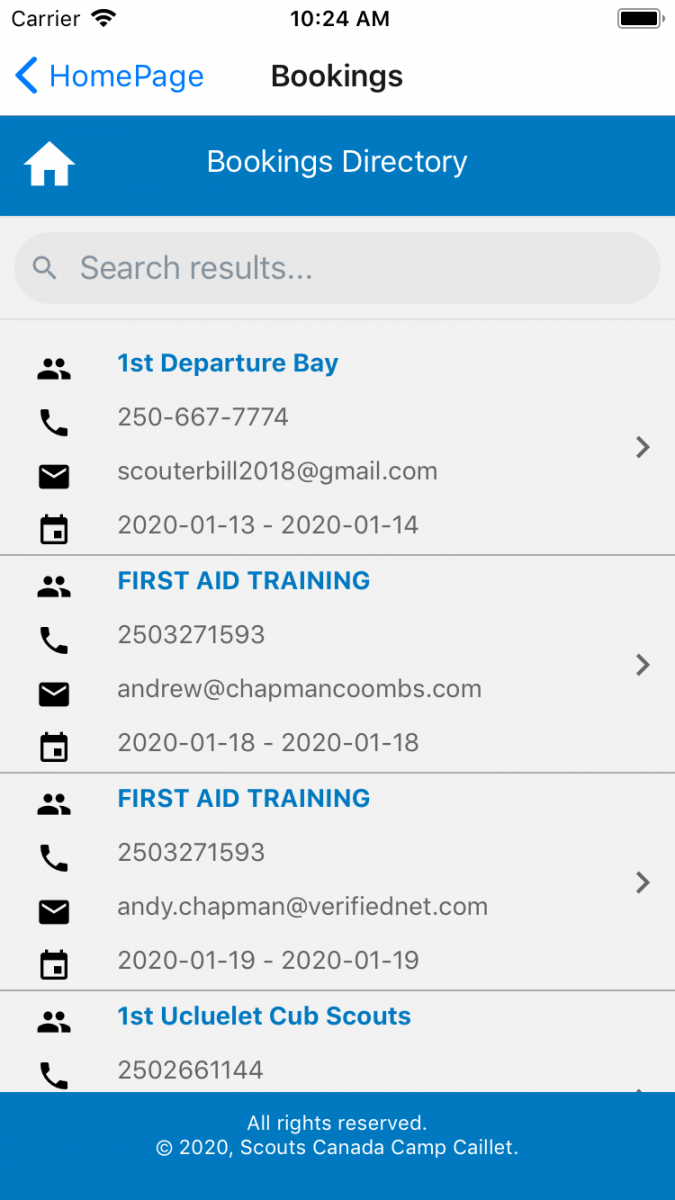 Reservations
Reservations
The reservations screen shows all the folks that have made a booking at the camp, with their basic contact details. By tapping on the contact details in the list, more details about their booking can be seen, showing an advanced record. Accessing the reservations in this way helps the camp volunteers to determine which groups are booked in next and their individual requirements.
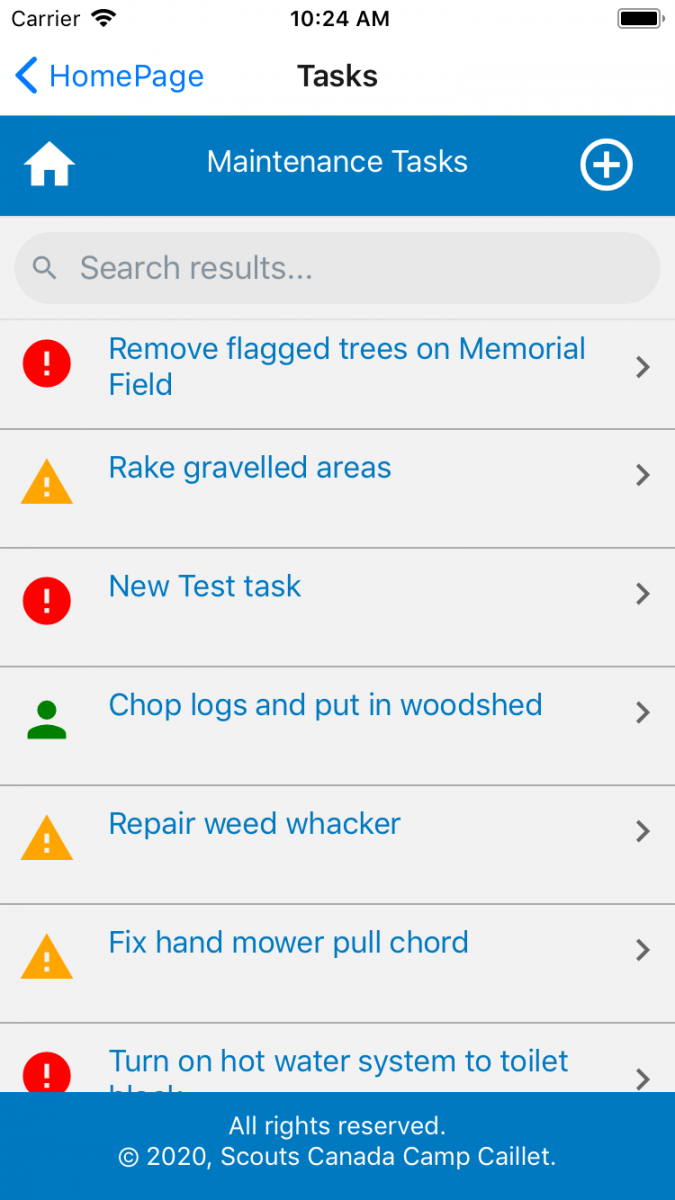 Maintenance Tasks
Maintenance Tasks
Using eye-catching colour coding, maintenance tasks are listed in the mobile app and prioritized for volunteers to view. Each task can be opened up to reveal more information about what needs to be done, with a separate screen for the volunteer to record actions taken and mark the task as in progress or complete. In this way, all tasks can be monitored and important ones attended to as a priority. It also means that any volunteer can access the task list before heading out to the camp to prepare any materials and tools necessary. This eases the workload by spreading tasks between volunteers.
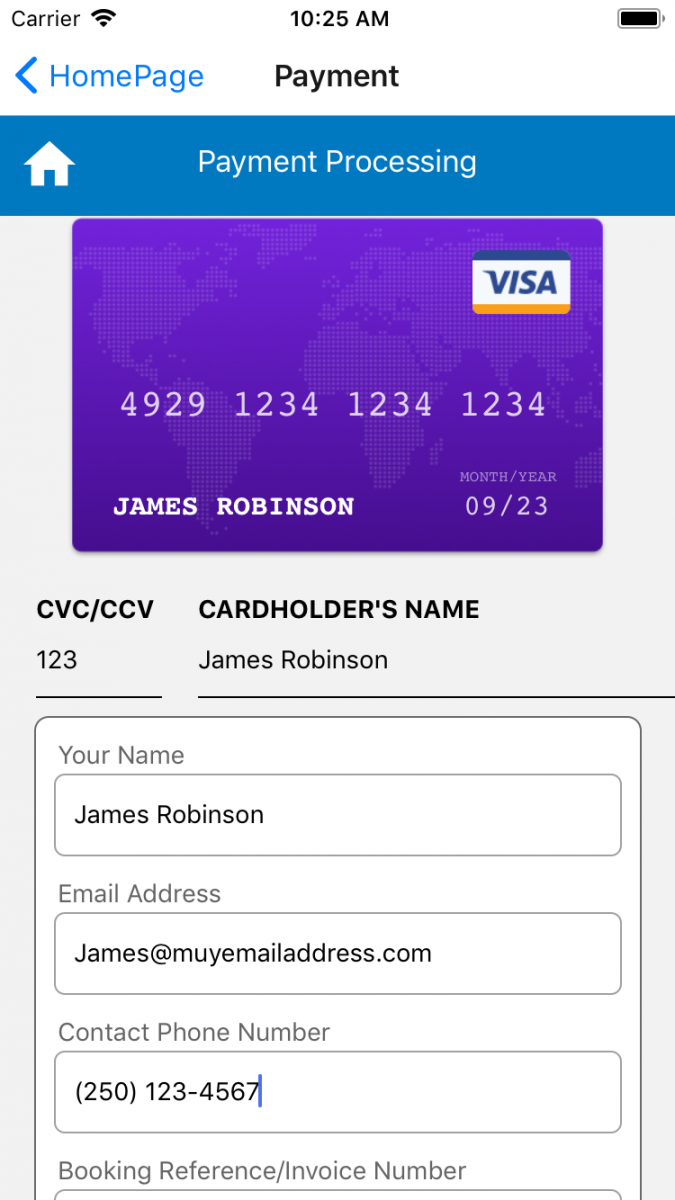 Integrated Payments
Integrated Payments
Having the ability to capture payment information securely was an important element of the mobile app. Volunteers would often check campers onto the site, and the camper numbers may vary. Having the ability to securely capture payment information from a credit card, process the payment and email the receipt directly and securely in real-time was a real plus! Payment details are processed through an encrypted channel with the Stripe online payment provider. As with many patyment providers, there is a nominal fee for processing the card, but the payment goes immediatly to the Camp bank account. No hassle and no additional hardware such as card scanners and point of sale equipment necessary.
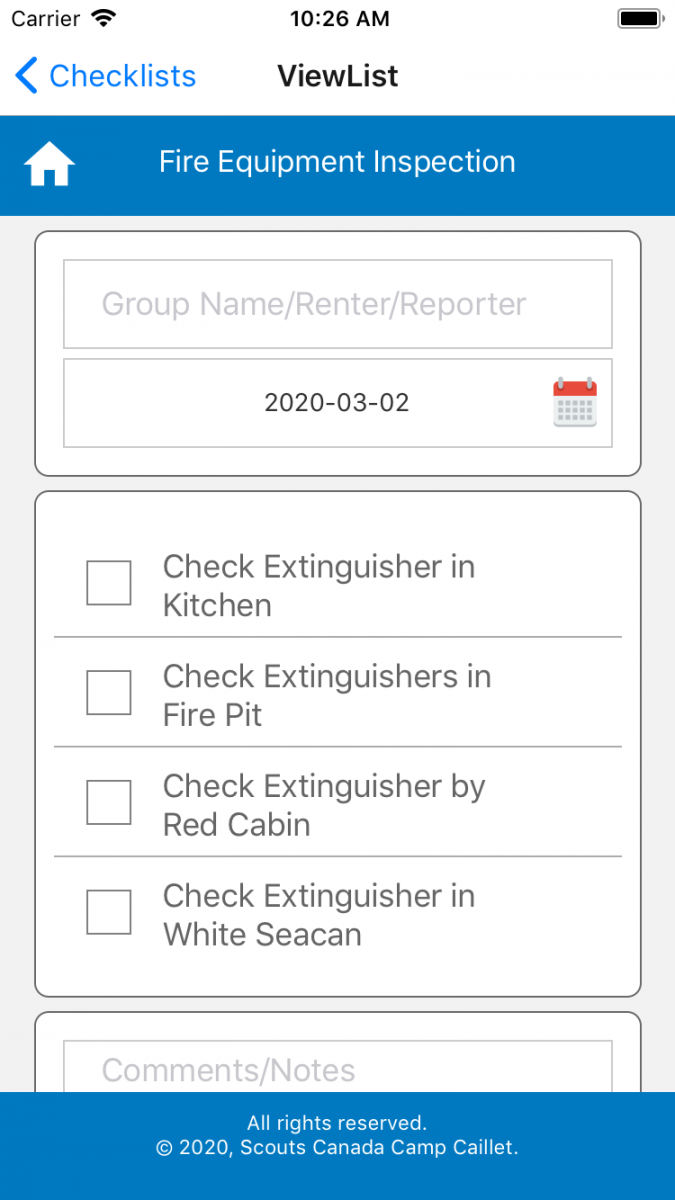
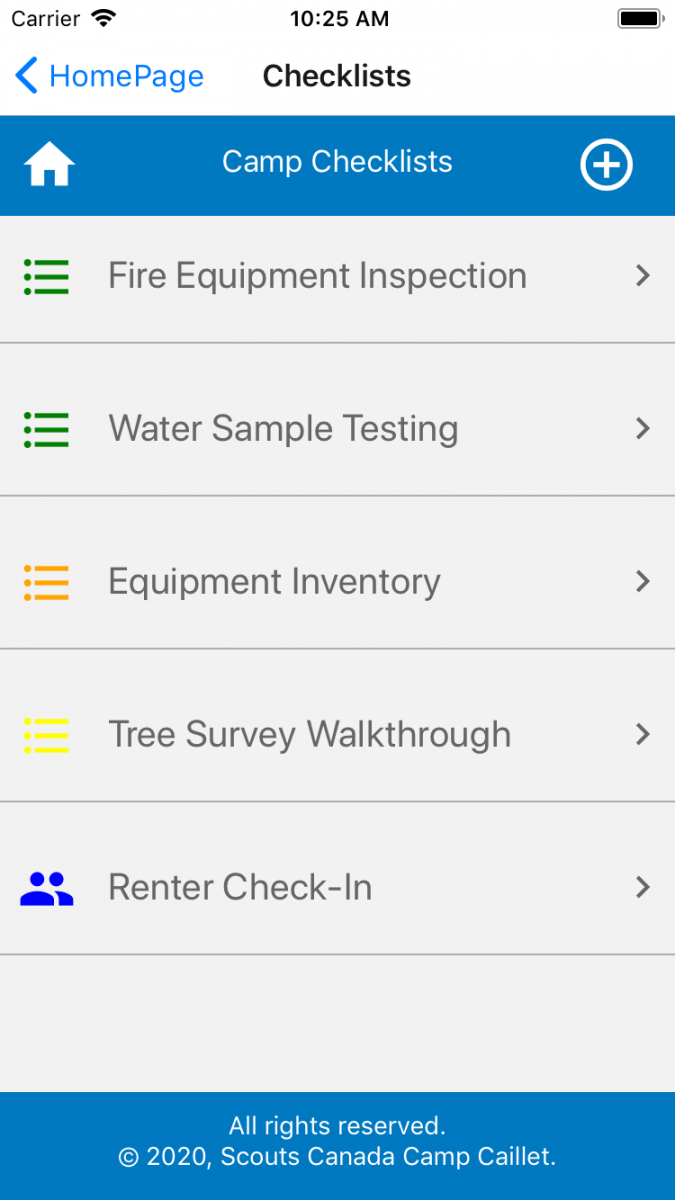 Checklists
Checklists
With so many volunteers working to keep the camp running and many processes to follow, the app has a number of pre-configured checklists. Each checklist has the ability for the volunteer to state who they are, when the checklist was completed and then to methodically follow the steps in the list checking off a tick box as each task is completed. Checklists in this app are configured for routine operations such as; checking in a group, inspecting the fire prevention equipment, capturing water quality readings and so on. This means any volunteer can follow the process and run the same tasks as another volunteer without lots of training, keeping the camp running smoothly and spreading the workload. As checklists are completed the data is reformatted by the server into a PDF report and shown in the main administration console.
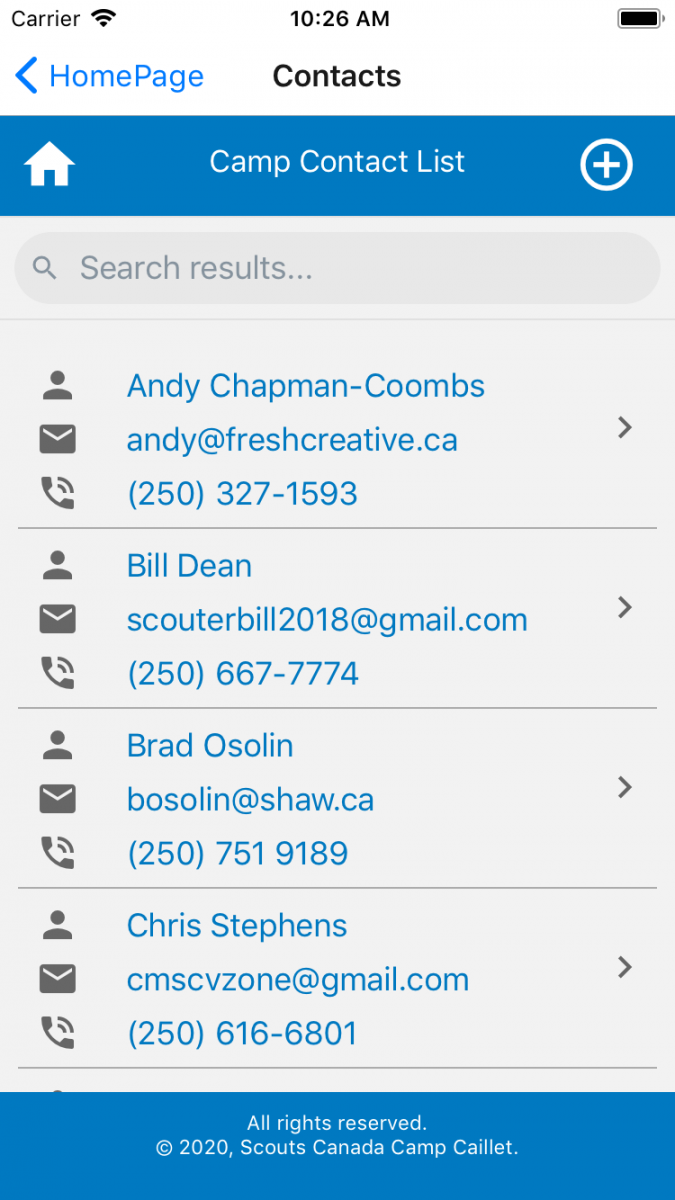 Contact Directory
Contact Directory
Having a list of the volunteers on hand at any point is always useful. The Contact Directory takes information directly from the secure server and populates the mobile app. If any details on the server change, the information is relayed directly to the app and shown to the client in real-time.
Administration Console
The App interacts with a web-based administration portal, where client information, credit card payments, maintenance tasks and camp reservations can all be seen. The administration portal and mobile app work from the same data source, so a change at either end is reflected in real-time. The console dashboard provides an 'at-a-glance' view of common statistics including the busiest months of the year for campers, and the number of outstanding tasks.